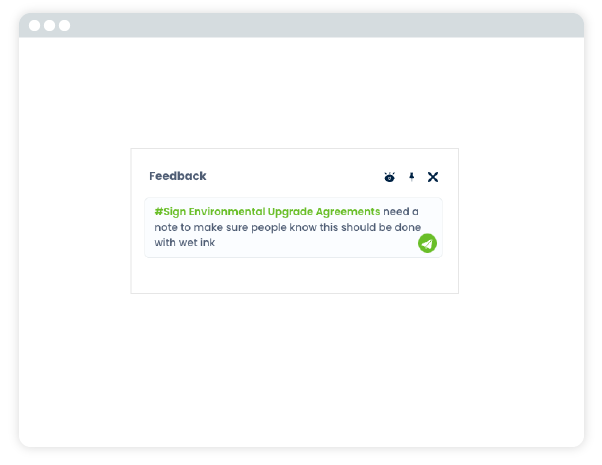
Feedback in ProcessPro helps keep content accurate, relevant and collaborative. Internal and external users can share suggestions or raise questions—supporting continuous improvement.
When feedback is submitted, relevant users are notified. Feedback can be replied to, or assigned as a task to ensure action is taken.
This feature makes it easy for teams—and third parties via shared links—to contribute insights that reflect real-world experience.
Book your free demo now
Experience our cloud-first process mapping platform for free – no credit cards, fees or obligations.
PAGES
RESOURCES
LEGAL PAGES
CONTACT US
© 2025 ProcessPro Software Inc. All Rights Reserved.