Apply decision points to your process map to navigate two separate paths in your process. Add a yes or no question to the process, and the path chosen will be dependent upon the answer. This is a simple way to create adaptable process maps that account for multiple outcomes. Create a failsafe or give your team more flexibility within the process map itself.
Furthermore, with ProcessPro, the outcome of a decision point does not need to be linked to a specific activity. You can also apply it to a separate process altogether or a Process Loop.
You can decide how the decision point is visualised in your process map by customising where the connectors wire into the relevant activities.
Discover more features of the ProcessPro software below.
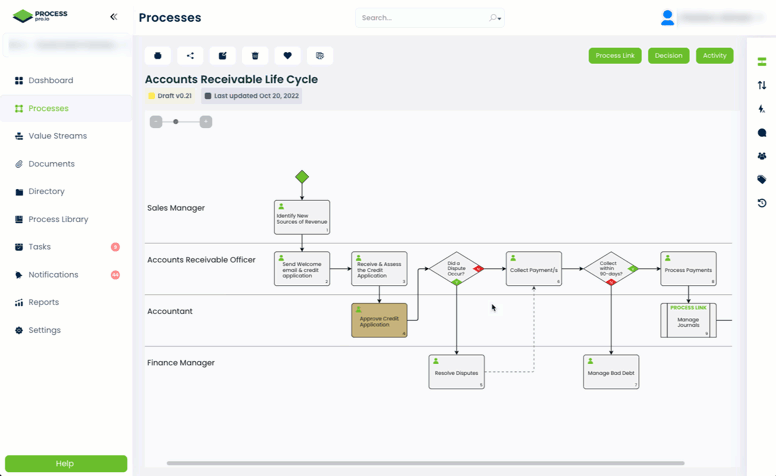
Experience our cloud-first process mapping platform for free – no credit cards, fees or obligations.